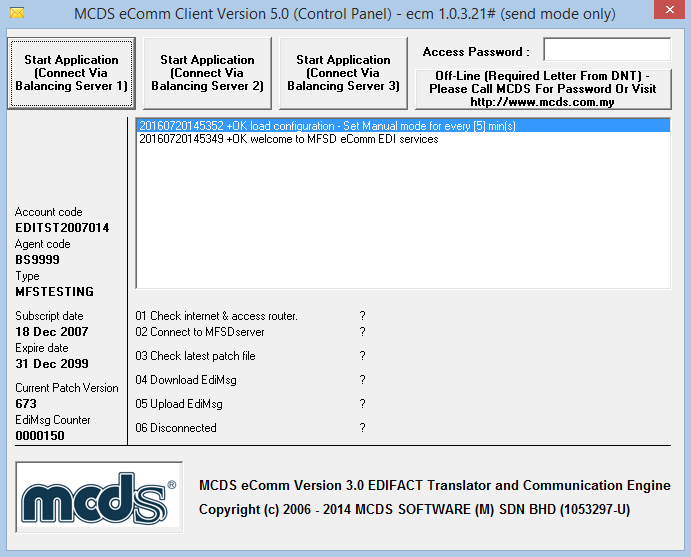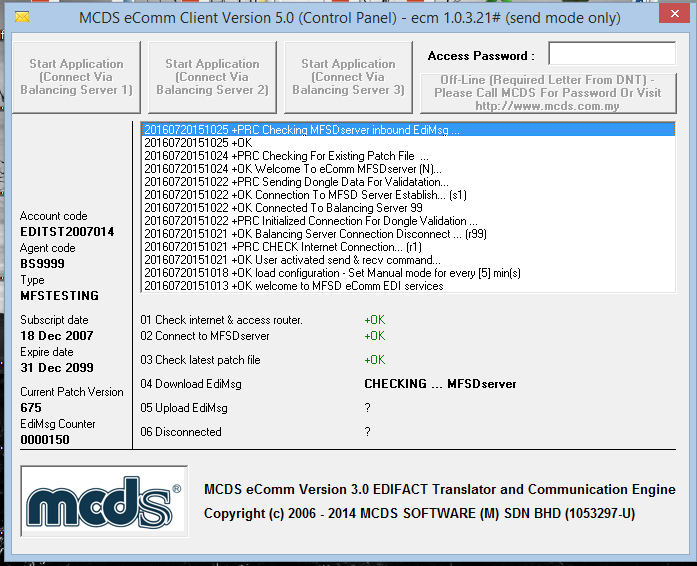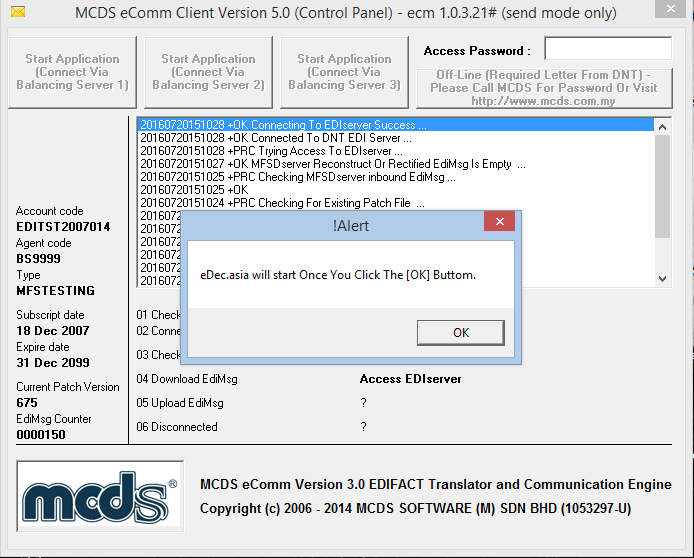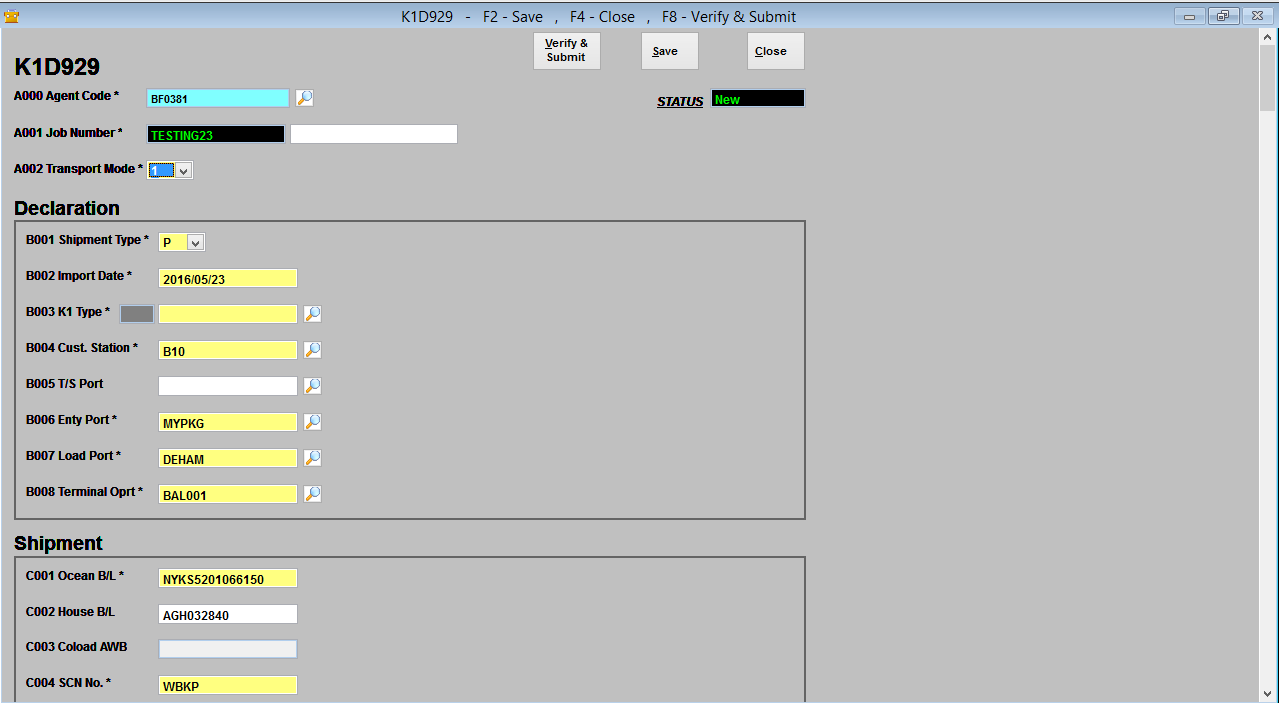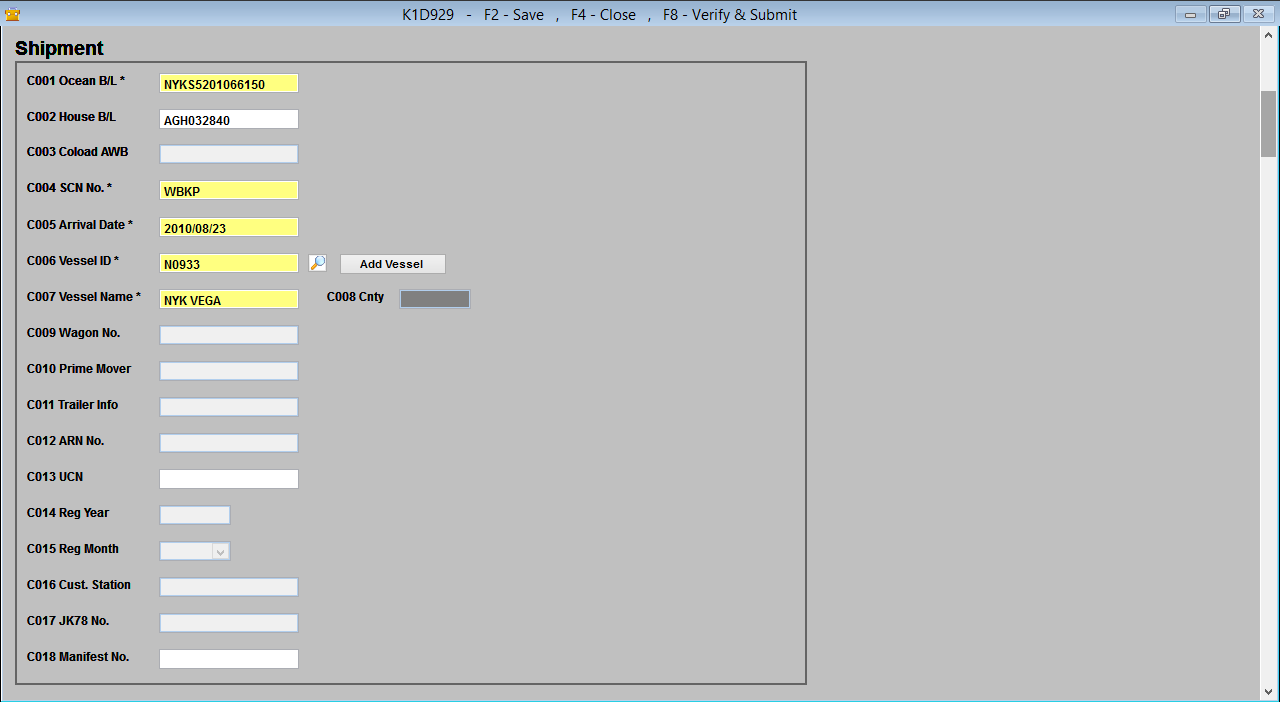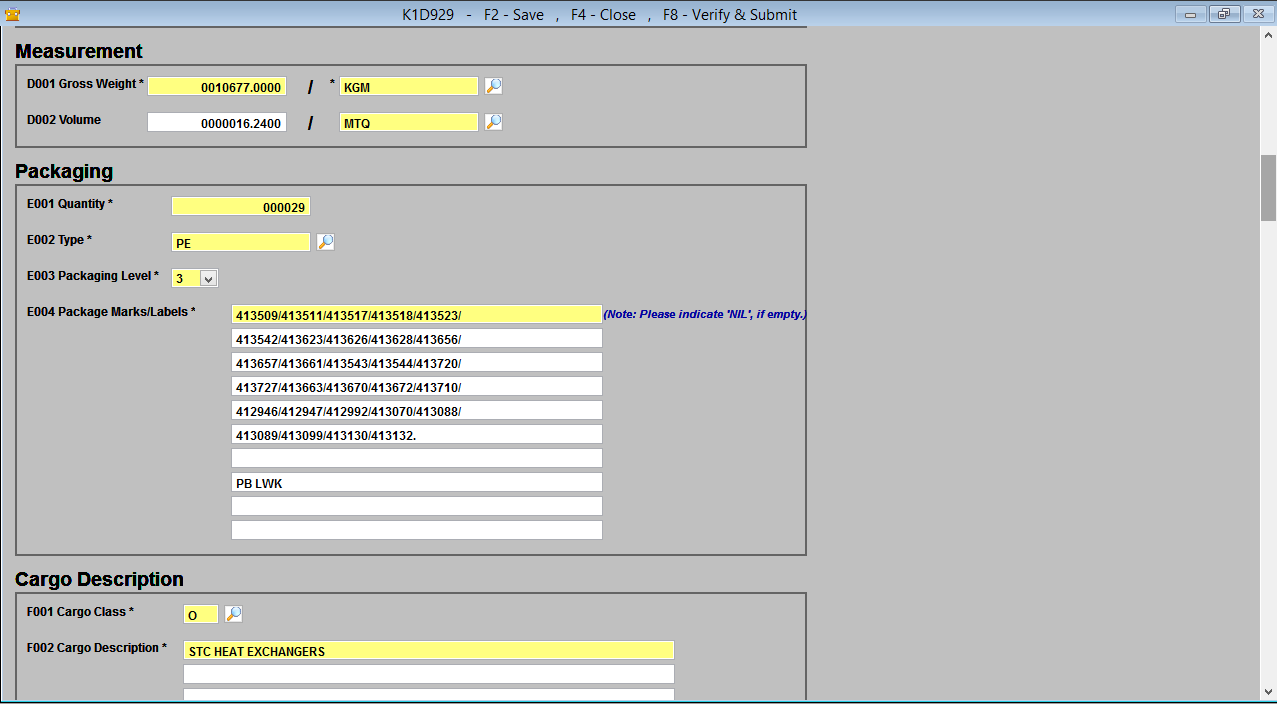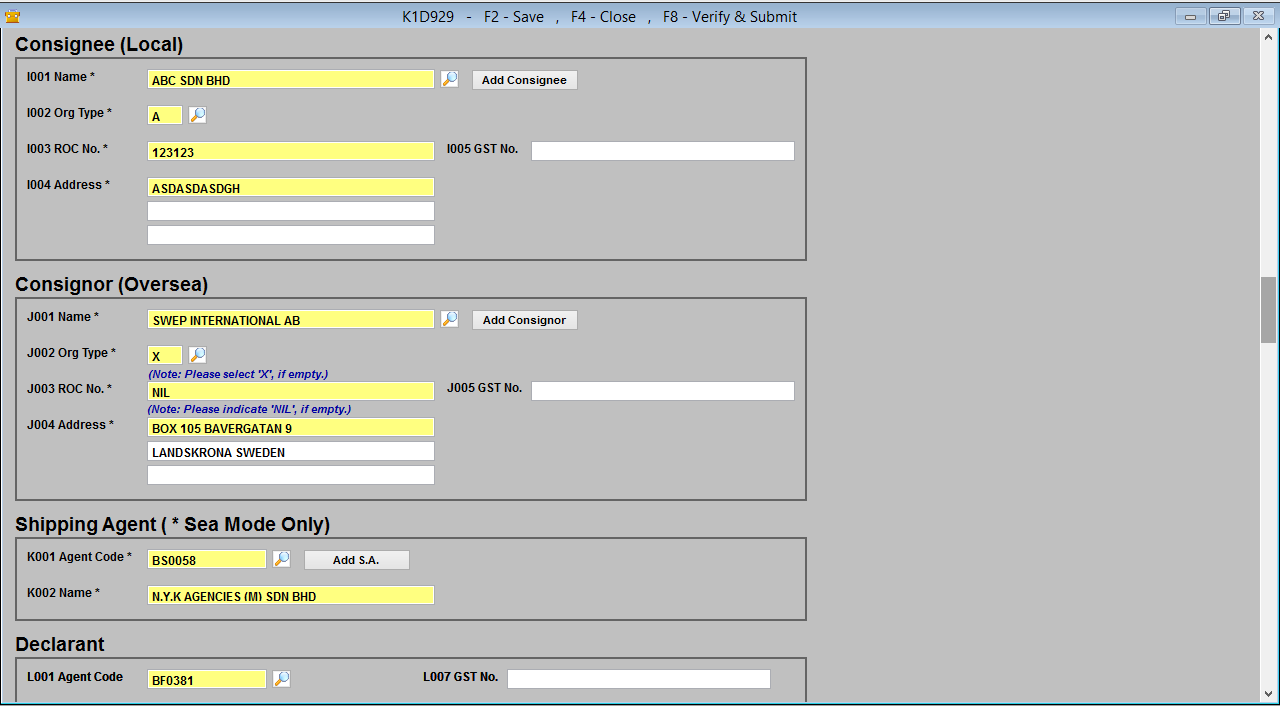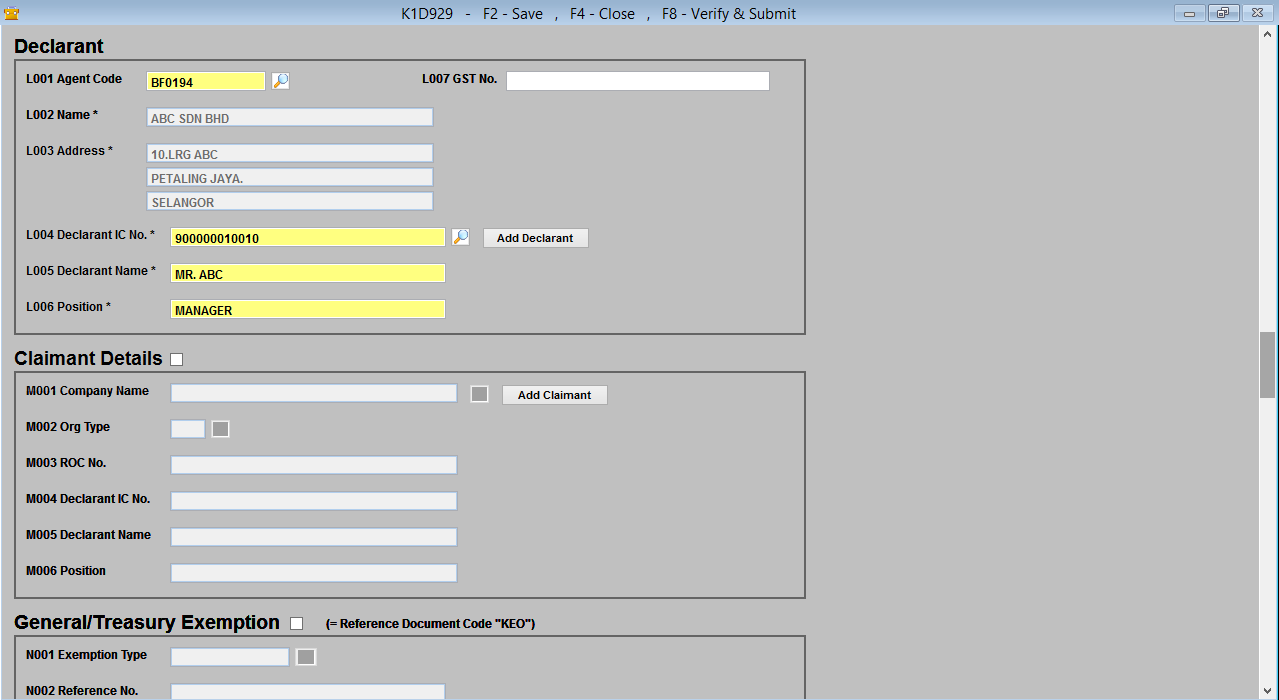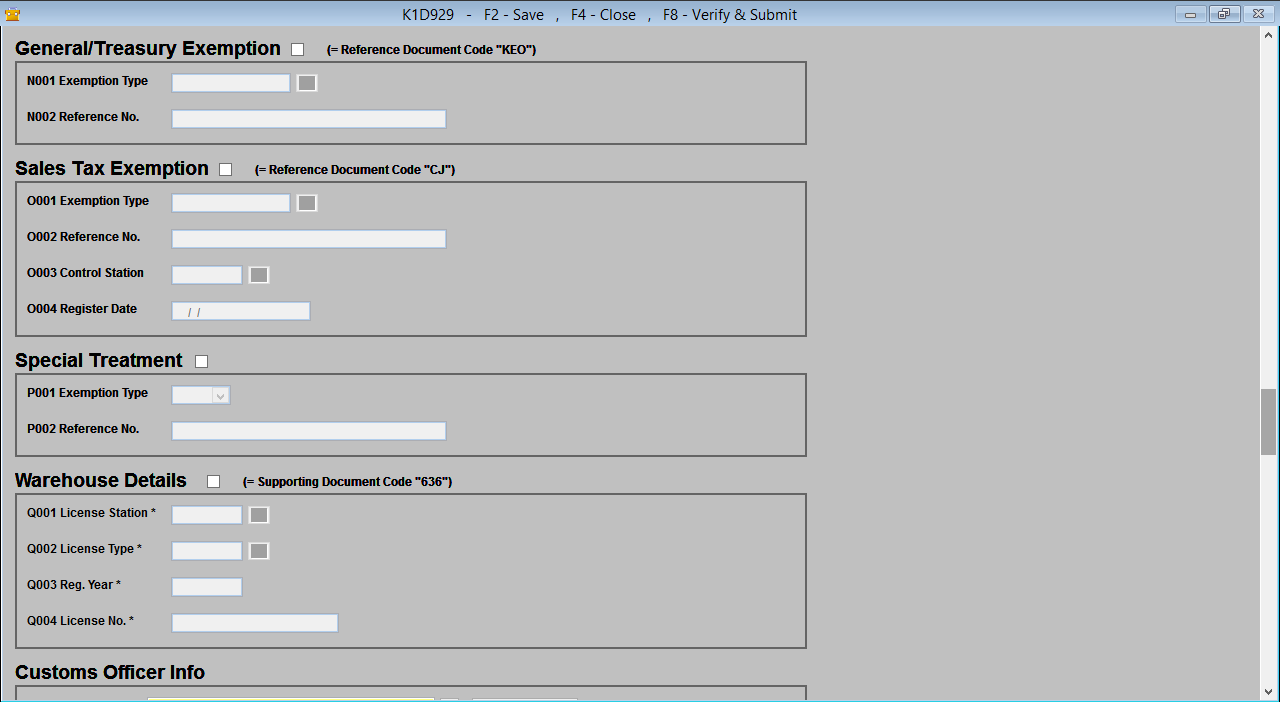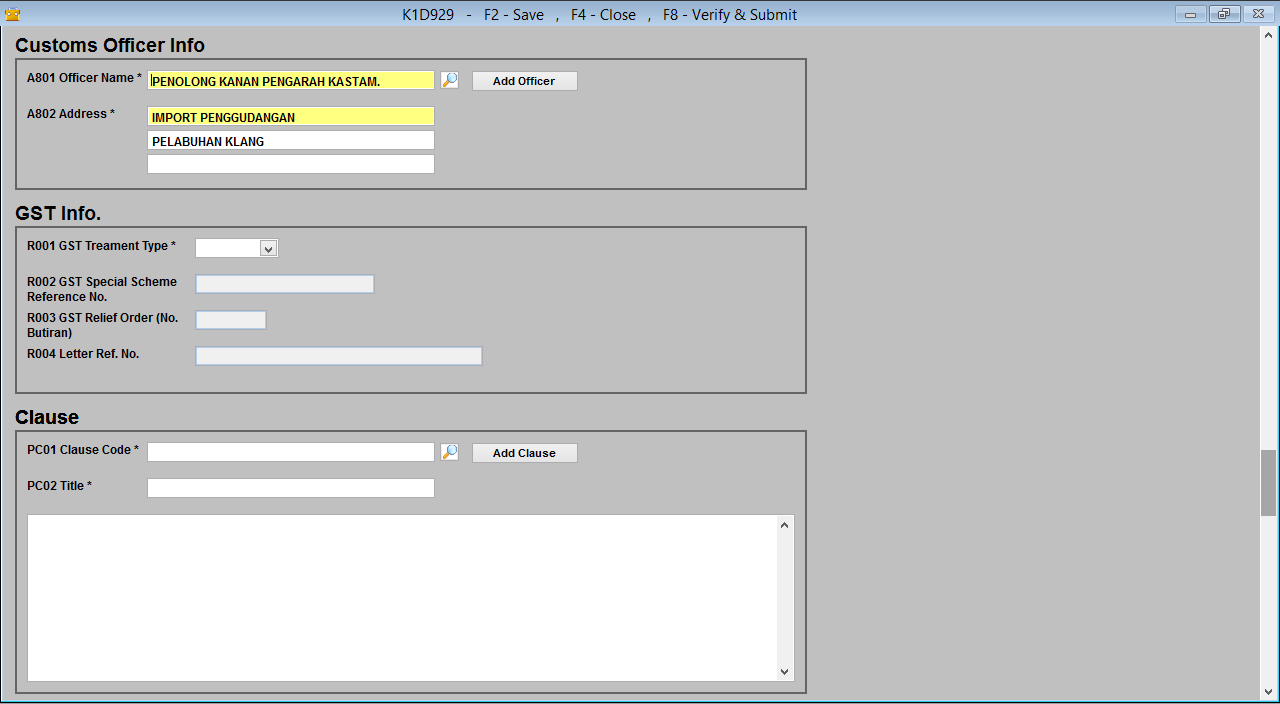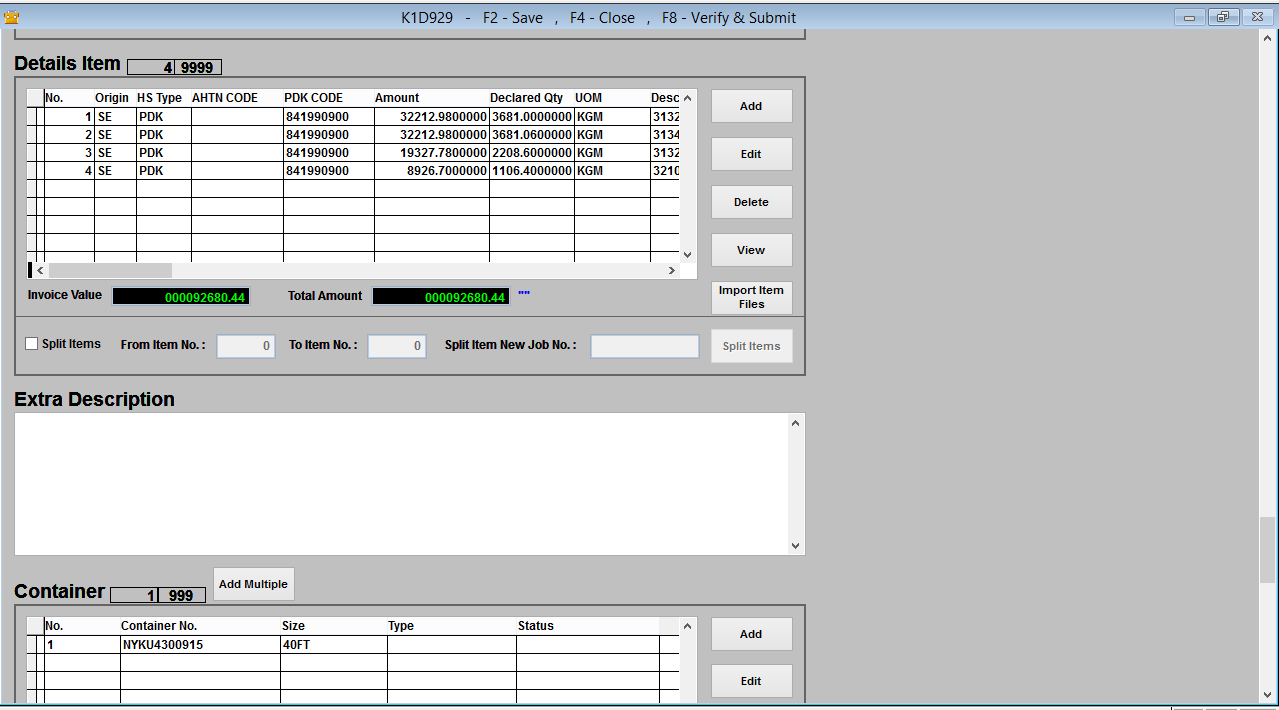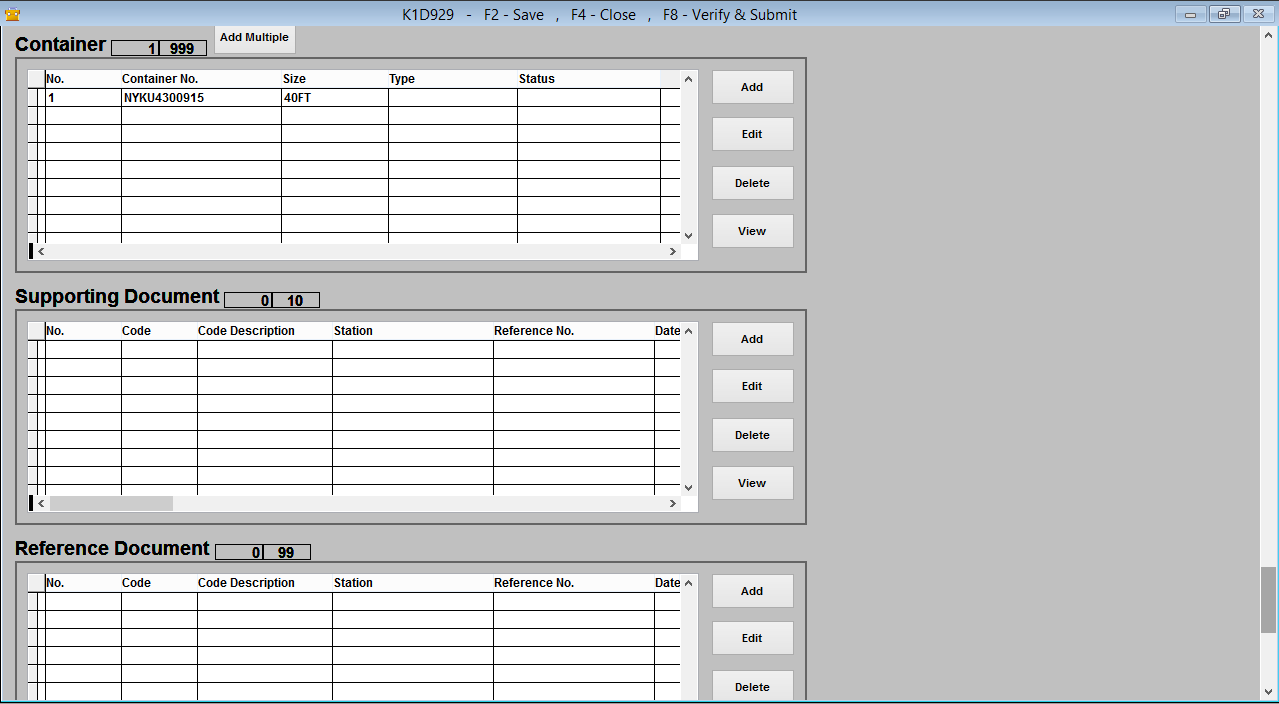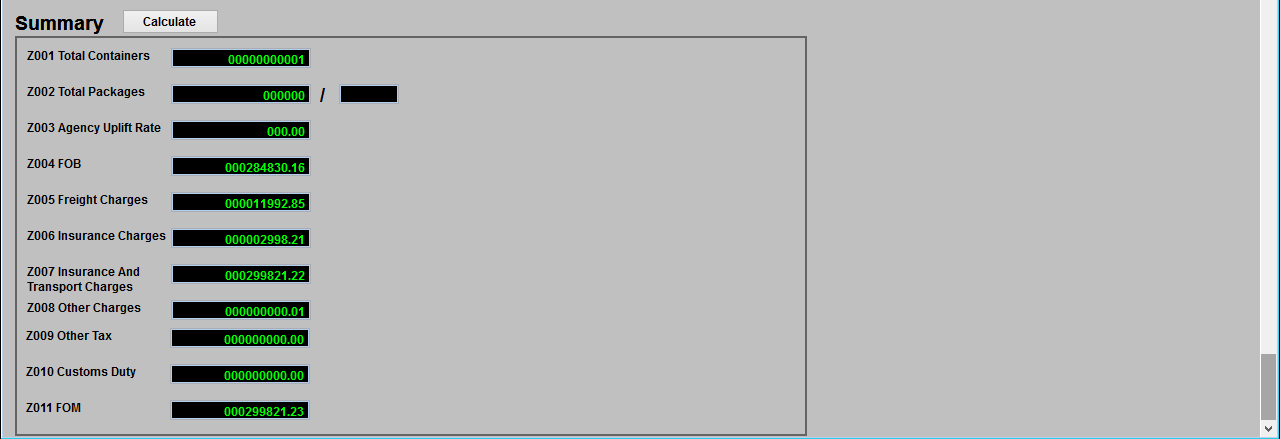Instant Checking for Connection Status
Our evolution Ecomm engine will automatically check on the necessity connect before you perform any submission and/or action.
Single screen with all the detail you need
Customer account code (EDI Mailbox), Patch version, detail for failure connection and etc.
Easy Update Application
With our weekly updated patch, application will stay up to date.
3-Click to update systems
3 simple step to up date our application, NO expert, No technical support on side needed.
Update provide to all customer nationwide just 3-click
Any changes and/or amendment we received form local authority, will be make available on our weekly patch. User instantly get the latest updated info and/or changes requested by local authority.
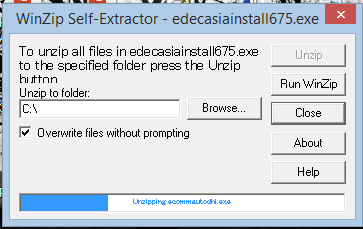
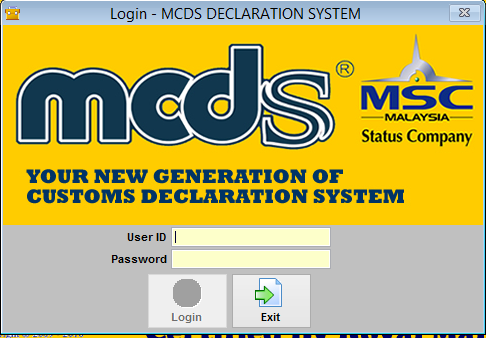
secured authentication
User can set different username and password for login
easy identical
With different username and password, our customer management easily monitor they staff performance
All module in one place
Every module required in logistic industry are fully cover by us.
linked and integrated into one single system and all the storage are centralised into the SQL (Structured Query Language) database.
All the CUSDEC, ZBDEC, Manifest, MYpayment as well as DG module are all linked and integrated into one single system and all the storage are centralised into the SQL (Structured Query Language) database. Thus user has better sharing of informations and increase on the job productivities.
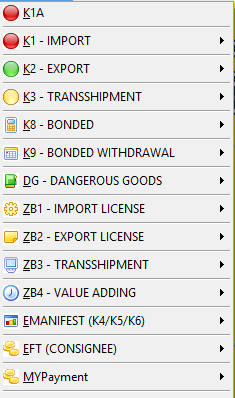
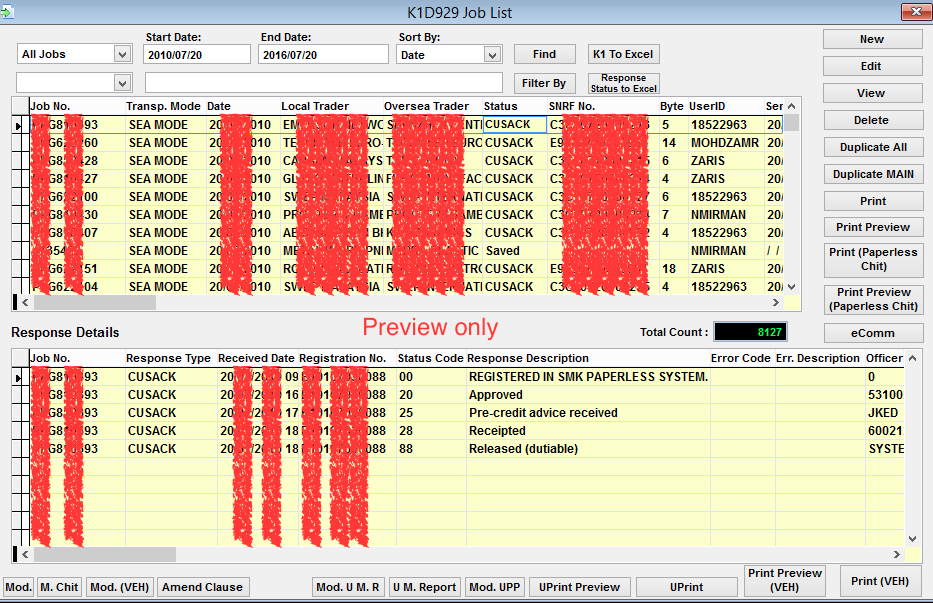
Easy adoption screen
Similar screen appear that can let users follow the same steps forK1, K2, K3, K4, K5, K6, VAN, K8, K9 , K1A (WTO) & etc (MCDS module).
Single screen review all info
Job no, Date, Local trader, Oversea trader, status, SNRF number, Response detail, Registration No,Status Code and etc are available on Single screen.
easy filter option
user can filter the job, trader info, status and etc for easy search result.
extractable info
With K Form to Excel function, our customer happy and satisfied. When our customer required daily, monthly, yearly, by item and etc info report, what they need to do is just select and extract the information they required in to Excel. User easily customise and manage they report any time, any format they like.
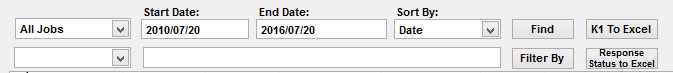
Single Page concept just like Customs Form
With single page declaration there are much easier to perform your job. User only need to scroll up and down to check on what they had been keyed-in.
Colour identification for mandatory field.
Yellow box will appear once the selection form is required, user will be alert when the mandatory field is missed.
Look up button available
Look up button make available on our application to simplify searching.
Easily "ADD" information into Database
Easily click "ADD" to insert information to the Database will make user has better sharing of informations and increase on the job productivities. All information that inserted will be available on every module.
Summary
Make a summary calculation for whole declaration.